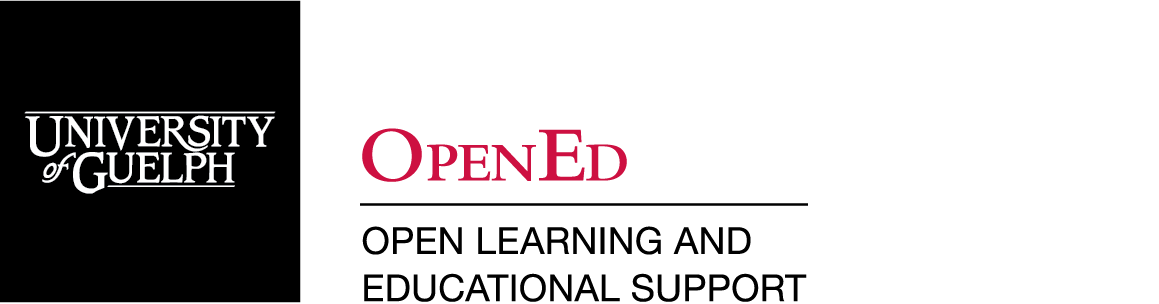Privacy policy
Open Learning and Educational Support (OpenEd) adheres to the University of Guelph's Policy on the Release of Student Information. This policy outlines the procedures followed by OpenEd with respect to personal information obtained from registered and prospective students.
Student Information
OpenEd collects the following information:
- Current and prospective student biographical information including name, address, employer, employee number, email, and contact information
- Student enrolment activities and related grades/marks
- Student financial and payment information, including credit card numbers, bank accounts and financial status
- Student comments through the course evaluation process
- Activities within the online learning environment, including discussions, marks, assignments and quizzes, and the completion of online surveys
- This information is collected in writing, as well as verbally and electronically.
Purpose, Access and Disclosure
The above information is collected as necessary to provide the academic services of OpenEd.
Access to student and course enrolment information is limited to officers of the University who require the information in order to perform the duties of their position.
Disclosure to third parties will only occur under one or more of the following conditions:
Upon written request of the student
In the event of an emergency
Upon the presentation of a court order (to be released to a police officer or officer of the court)
For the collection of OpenEd's outstanding accounts (to be released to collection agencies)
For the promotion of OpenEd's activities to former, current and prospective students*
*OpenEd requires that any mailing agencies used in the distribution of promotional materials and information comply with both the University's privacy guidelines and OpenEd's Privacy Policy.
Individuals who do not wish to receive promotional material or information relating to the academic activities of OpenEd can email our main office or phone us at 519-767-5000 to be removed from the list.
Program evaluations for continuing education activities will follow the guidelines outlined in the Program Evaluation Standards and Policy established in March 2004. Information collected on the departmental academic surveys will adhere to the guidelines established by the University of Guelph Faculty Policies.
Retention of Records
Prospective student information - 3 years
Student and enrolment information (no final mark) - 3 years
Student and enrolment information (with mark) - permanent
Continuing education course evaluations - 1 semester
Departmental academic surveys - 1 semester
Course exams - 1 semester
Student activity on the online platform - 1 semester
Undergraduate Course Request Forms - 2 years
Transcript Request Forms - 1 year
Transcripts for other institutions - 1 year
Certificate and Diploma Request Forms - 1 year
Continuing education registration forms - 7 years
Purging of Records
Student personal and enrolment activities will be purged after three years of inactivity unless a final mark is associated with the enrolment. Enrolments that include final marks are retained indefinitely in order to prepare official academic achievement reports.
Information collected in courses served on the online learning platform will be maintained for one semester after the subsequent offering. After such time, student names will be removed from discussion postings and will be replaced with unique identifiers in order to protect the confidentiality of students, while allowing for course development and continuous improvement strategies. Student assignments submitted online will be purged at the end of the following semester. All records will be destroyed when they are no longer considered useful.
Violations and Complaints
Complaints or alleged violations of this policy will be received and investigated by the OpenEd Director in accordance with the University's guidelines on the Protection of Privacy and Access to Information. Complaints or concerns about the application of this policy or the use of student information should be directed in the first instance to the OpenEd Director and subsequently to the Protection of Privacy and Access to Information Officer.